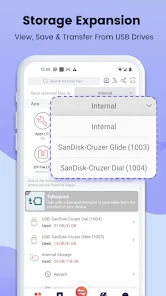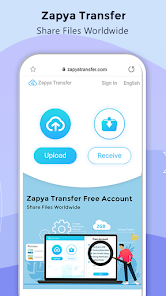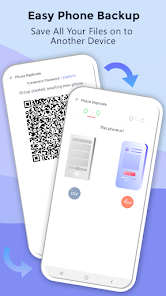Zapya Download App For Android Free New Version
| Developer | Dewmobile |
| Updated | 29 June 2023 |
| Size | 22 MB |
| Version | 6.5 (US) |
| Requirements | 6.0 and up |
| Downloads | 10k |
| Get it on | |
Description
About Zapya Download App
When using Zapya Download App, you can instantly share files of any size and any format on any platform, whether you are offline or online. When sharing offline with Zapya, you can transfer files to and from Android and iOS devices and/or your computer (Windows PC and Mac) without using Wi-Fi or mobile data. Transferring files is now much easier!
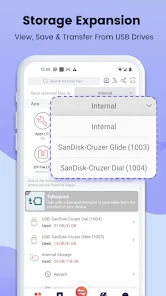
Additionally, when you share online using Zapya, you can transfer files from any device with a web browser. By clicking on the Zapya Transfer icon on the Transfer page, you can easily share files with people around the world. Zapya Transfer is free and available in multiple languages.
Zapya offers four convenient offline sharing methods, so you can share files with people nearby:
- Create a group and invite other people to join,
- Create a custom QR code for others to scan,
- Shake to connect to another device,
- Send files to people nearby with Radar
Special Features Zapya Download App
⚡Expand storage with a USB drive
Zapya offers a new USB storage and transfer feature. You can connect a single USB drive or multiple USB drives to your device through a hub, so you can view files, save files, and send files from the USB drive!
⚡ Enhanced App Sharing
Now Zapya helps you share and install apps (an action called sideloading) with friends nearby or on social media, in the old .apk format and the new .aab format.
⚡ Better Android Support
Zapya supports extended storage so Android 11 or higher users can securely send and receive files. Additionally, Zapya continues to support devices that run on Android 5 to Android 13.

⚡ Upgrade iOS to Android Stock
Connecting your iOS to Android device just got easier! Now you can search and join Zapya groups created on Android device with just one click on Zapya.
⚡ phone replication
Back up instantly and easily transfer all content and data from your old device to a new one.
⚡ Bulk File Transfer
Share entire folders or multiple large files at once with just one click!
⚡ “install all”
Download all the apps you want to your device at once with the “Install All” feature.
✔ To know why Zapya requires so many permissions, please visit:
https://youtu.be/o370YTbCdWc
✔ To read Zapya’s Privacy Policy in English, please visit:
https://zapya.app/policy_en.html
✔ For complete App Terms and Conditions, please visit: https://www.zapya.app/v3/terms_of_service.html
✔ To download Zapya on other platforms, please visit:
https://www.zapya.app/v3/download
✔ For latest news and updates please visit:
http://blog.izapya.com/
Pros And Cons of Zapya Apk
Pros of Zapya Apk:
- Fast File Transfer: Zapya allows you to transfer files at lightning-fast speeds, saving you time and frustration.
- No Internet Required: You can share files without an internet connection, making it convenient in areas with limited or no connectivity.
- Cross-Platform Compatibility: Zapya supports file transfers between different platforms like Android, iOS, Windows, and Mac, ensuring seamless sharing across devices.
- Group Sharing: You can create groups and share files simultaneously with multiple users, making it ideal for collaborations or sharing media with friends.
- Wide File Format Support: Zapya supports a wide range of file formats, including photos, videos, documents, and apps.

Cons of Zapya Apk:
- In-App Ads: Like many free apps, Zapya displays advertisements, which can sometimes interrupt the user experience.
- Privacy Concerns: Zapya requires certain permissions to function properly, potentially raising privacy concerns for some users.
- Limited Security Features: While Zapya allows file transfers, it does not offer encryption or advanced security features, which may be a concern for sensitive data transfers.
- Reliance on Wi-Fi Direct: Zapya primarily uses Wi-Fi Direct for file transfers, which may limit compatibility with older devices lacking this feature.
- User Interface: Some users may find the user interface of Zapya slightly complex or overwhelming, especially when exploring additional features beyond basic file transfers.
It’s important to note that pros and cons can vary based on personal preferences and requirements.
You may choose some similar interesting applications like YTMP3 APK
What's new
- UI Enhancement
- Bug Resolved
- User-Friendly Interface
- Performance improvement
Images