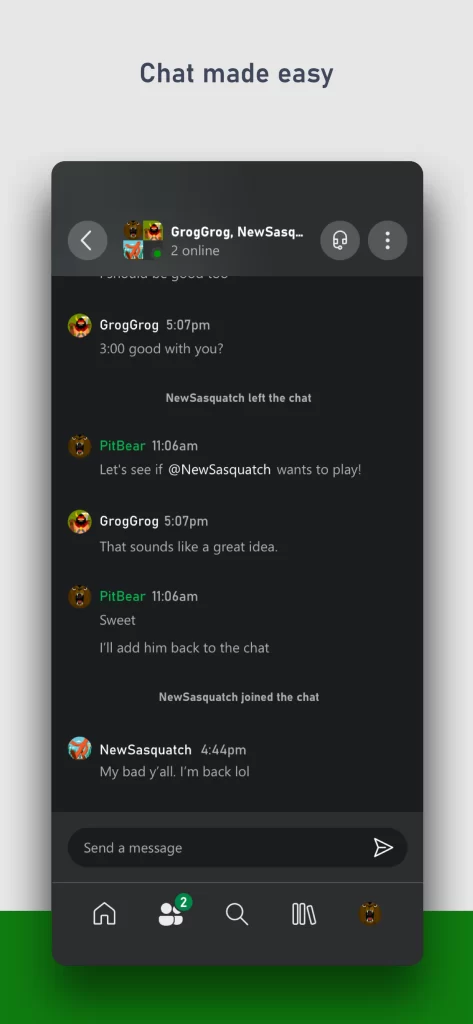Download Xbox App free for Android
| Developer | XBox |
| Updated | 3 September 2023 |
| Size | 43.5 MB |
| Version | 2102.208.2024 |
| Requirements | Android 6.0+ |
| Downloads | 3000 |
| Get it on | |
Description
Get unlimited access to play over 100 great games, including highly-anticipated Xbox App exclusives, for one low monthly price.
Play a wide variety of games from every genre, from blockbusters to critically acclaimed indie titles. You’ll always have something new to play, and you have the freedom to discover and play games you’ve always wanted to play or revisit favorites that you’ve been missing.
Download the Xbox Game Pass app to search, browse, and download new games to your console when you’re on your mobile device.
How does the Xbox Game Pass work?
Join and play over 100 great games, including new award-winning Xbox exclusives, on the same day they’re released
- Use the Xbox Game Pass app (Beta) to browse and download games to your Xbox One so they are ready to play when you are. Set your console to “Instant-On” to allow game downloads when you’re away. Find this in the Power & Startup menu in Settings
- Receive notifications about new games coming to Xbox Game Pass, and start playing the moment your game is available when you pre-download it to your Xbox One.
- Save up to 20% on Xbox One game purchases from the existing Xbox Game Pass catalogue, plus 10% off any Xbox One game add-ons
For help, please visit support.xbox.com
Please refer to Microsoft’s EULA for Terms of Service for Microsoft’s gaming applications on Android. By installing the app, you agree to these terms and conditions: https://support.xbox.com/help/subscriptions-billing/manage-subscriptions/microsoft-software-license-terms-mobile-gaming
*Game catalog varies over time. Discount offers exclude titles within 30 days of launch; discounts are based on Microsoft Store price. Some discounts are not available with select titles.

The description of the Xbox App
Easily share game clips and screenshots from your console to favorite gaming & social networks. Friends and parties follow you with voice and text chat, even if they’re on a console or PC. Get notifications for new game invites, messages, and more. Plus, now play games from your console straight to your phone over the internet. The free Xbox app is the best way to stay in the game—wherever you like to play.
-Download the new Xbox app and stay connected to friends & games
-Easily share game clips & screenshots to your favorite social networks
-Use integrated voice and text chat with friends on a console or PC
-Play games from your console straight to your phone over the internet*
-Get notifications for new game invites, party chat messages, and more
*Requires supported phones or tablets (mobile data charges may apply) and a supported Bluetooth controller, with supported games. Xbox One or Xbox Series X must be turned on or in Instant-On mode. Learn more at xbox.com/mobile-app. Online console multiplayer (including via Xbox remote play) requires Xbox Game Pass Ultimate or Xbox Live Gold, memberships sold separately.
XBOX APP AGREEMENT
The following terms supplement any software license terms that accompany the Xbox App.
Please refer to Microsoft’s EULA for Terms of Service for Microsoft’s gaming applications on Android. By installing the app, you agree to these terms and conditions: https://support.xbox.com/help/subscriptions-billing/manage-subscriptions/microsoft-software-license-terms-mobile-gaming
FEEDBACK. If you give feedback about the Xbox App to Microsoft, you give to Microsoft, without charge, the right to use, share, and commercialize your feedback in any way and for any purpose. You also give to third parties, without charge, any patent rights needed for their products, technologies, and services to use or interface with any specific parts of a Microsoft software or service that includes the feedback. You will not give feedback that is subject to a license that requires Microsoft to license its software or documentation to third parties because we include your feedback in them. These rights survive this agreement
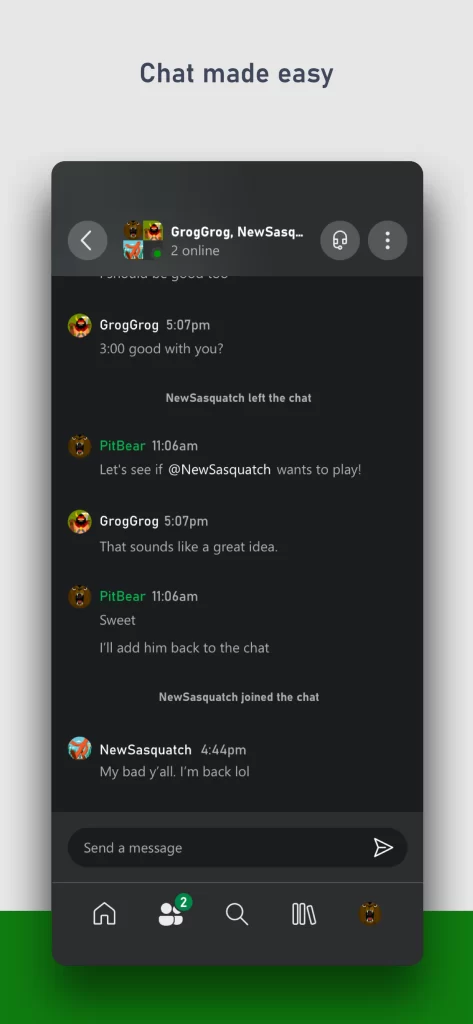
Xbox App 2102.208.2024 Update
2021-02-12• Revamped party experience makes it easier to return to your party while you navigate around the app. Join a party today to check it out!
• Fullscreen game media improvements.
• Push notifications for chats are less noisy while you’re in the app.
• Numerous bug and crash fixes.
You may choose some similar interesting applications, like Soccer Super Star Apk Download For Android Free
You may choose some similar interesting applications, like https://spotify.en.uptodown.com/windows
Frequently Asked Questions
1. What is the Xbox app?
The Xbox app is a companion app for Xbox consoles that allows you to connect and interact with your Xbox gaming experience on your mobile device or PC. It lets you access your Xbox Live account, view your gaming achievements, connect with friends, and even stream games from your console to your device.
2. How do I download the Xbox app?
You can download the Xbox app from the respective app stores on your mobile device, such as the Apple App Store or Google Play Store. For PC, you can download it directly from the Microsoft Store.
3. What features does the Xbox app offer?
The Xbox app offers various features, including:
– Access to your Xbox Live account: You can view your profile, achievements, game library, and even manage your subscriptions.
– Social connectivity: You can connect with friends, send messages, join parties, and chat via voice or text.
– Remote console control: You can use the app to control your Xbox console, navigate menus, and launch games.
– Game streaming: You can stream games from your Xbox console to your mobile device or PC for remote play.
– Game capture and sharing: You can capture screenshots and record gameplay clips to share with friends or on social media.
– Xbox Store access: You can browse and purchase games, add-ons, and other content directly from the app.
4. Can I use the Xbox app without an Xbox console?
Yes, you can use some features of the Xbox app without owning an Xbox console. You can create an Xbox Live account, connect with friends, and even browse and purchase games from the Xbox Store. However, features like game streaming and remote console control require an Xbox console.
5. Can I use the Xbox app to play Xbox games on my mobile device?
Yes, with the game streaming feature, you can play Xbox games on your mobile device. It allows you to stream games directly from your Xbox console to your mobile device, so you can enjoy your favorite Xbox games on the go.
6. Can I use the Xbox app to chat with friends while gaming?
Absolutely! The Xbox app provides various options for chatting with friends while gaming. You can join or create parties to voice chat with multiple friends simultaneously, send text messages, or even use the app’s built-in voice chat feature for one-on-one conversations.
7. Can I access my Xbox achievements and game progress on the Xbox app?
Yes, the Xbox app allows you to view your achievements, game progress, and stats for the games you play on your Xbox console. You can track your achievements, compare them with friends, and even unlock new ones directly from the app.
8. Is the Xbox app available on all mobile devices?
The Xbox app is available on iOS and Android devices. However, it may have some device-specific requirements, so make sure to check the compatibility before downloading.
9. Can I use the Xbox app to control media playback on my Xbox console?
Yes, the Xbox app provides media controls that allow you to play, pause, rewind, and adjust volume for media content on your Xbox console. You can use your mobile device to control media playback while streaming videos or music through your console.
10. Is the Xbox app free to use?
Yes, the Xbox app is free to download and use. However, please note that some features may require an Xbox Live Gold subscription or additional in-app purchases for specific games or content.
Final Words
In conclusion, the Xbox App is a powerful tool that enhances the gaming experience for Xbox users. With its user-friendly interface, seamless integration with Xbox consoles, and a wide range of features including remote play, party chat, and access to the Xbox Game Pass library, the Xbox App provides unparalleled convenience and accessibility. Whether you want to connect with friends, stream gameplay, or manage your gaming library on the go, the Xbox App is the ultimate companion for Xbox enthusiasts. So, download the Xbox App today and elevate your gaming experience to new heights.
Images