One Booster Apk Antivirus Cleaner For Android Free 2022
| Developer | One Dot Moblie Limited |
| Updated | 13 April 2024 |
| Size | 27 MB |
| Version | 2.0.0.0 |
| Requirements | 5.0 and up |
| Downloads | 100K+ |
| Get it on | |
Description
Why is One Booster a must-have app?
★ One Booster- Effective Speed Booster and Smart Cash Cleaner-Are you running out of space for new apps and photos? Simply clean up your app’s cache and junk files to increase your phone’s cache with just one click.
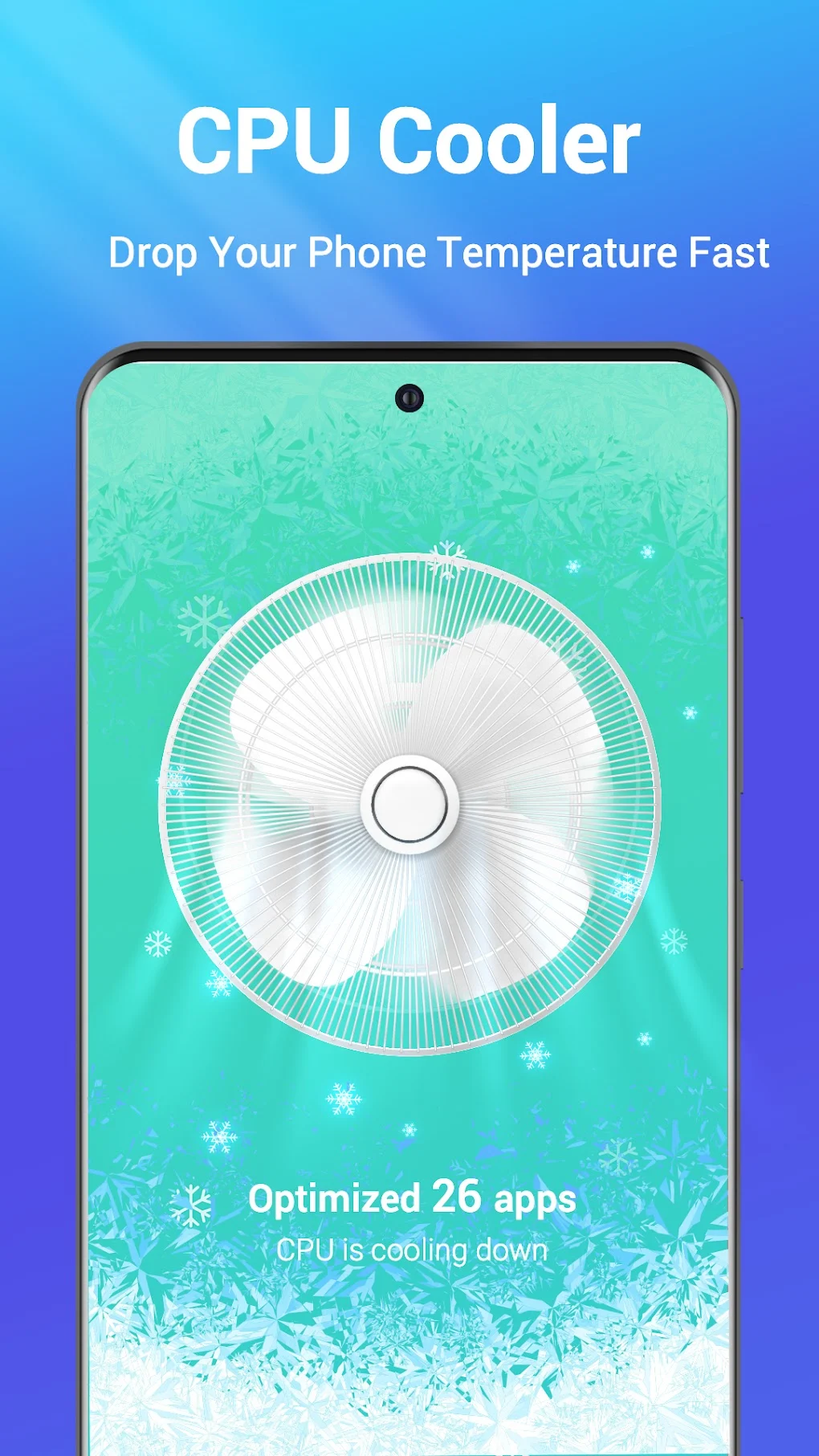
★ Smart Battery Saver-Has the battery drained faster than ever? Kill unwanted apps that drain your battery!
★ Virus Remover for Android-Are you worried about viruses and phishing? One Booster’s antivirus solution ensures that your device is free of malware, vulnerabilities, adware, and Trojan horses.
Features of One Booster Apk
Junk cleaner (junk file)
One Booster frees up storage space by removing junk files, remaining files and cache files that slow down your phone.
With our professional cleaner, you can free up a lot of space by cleaning up cached data from social apps without worrying about deleting wrong files.
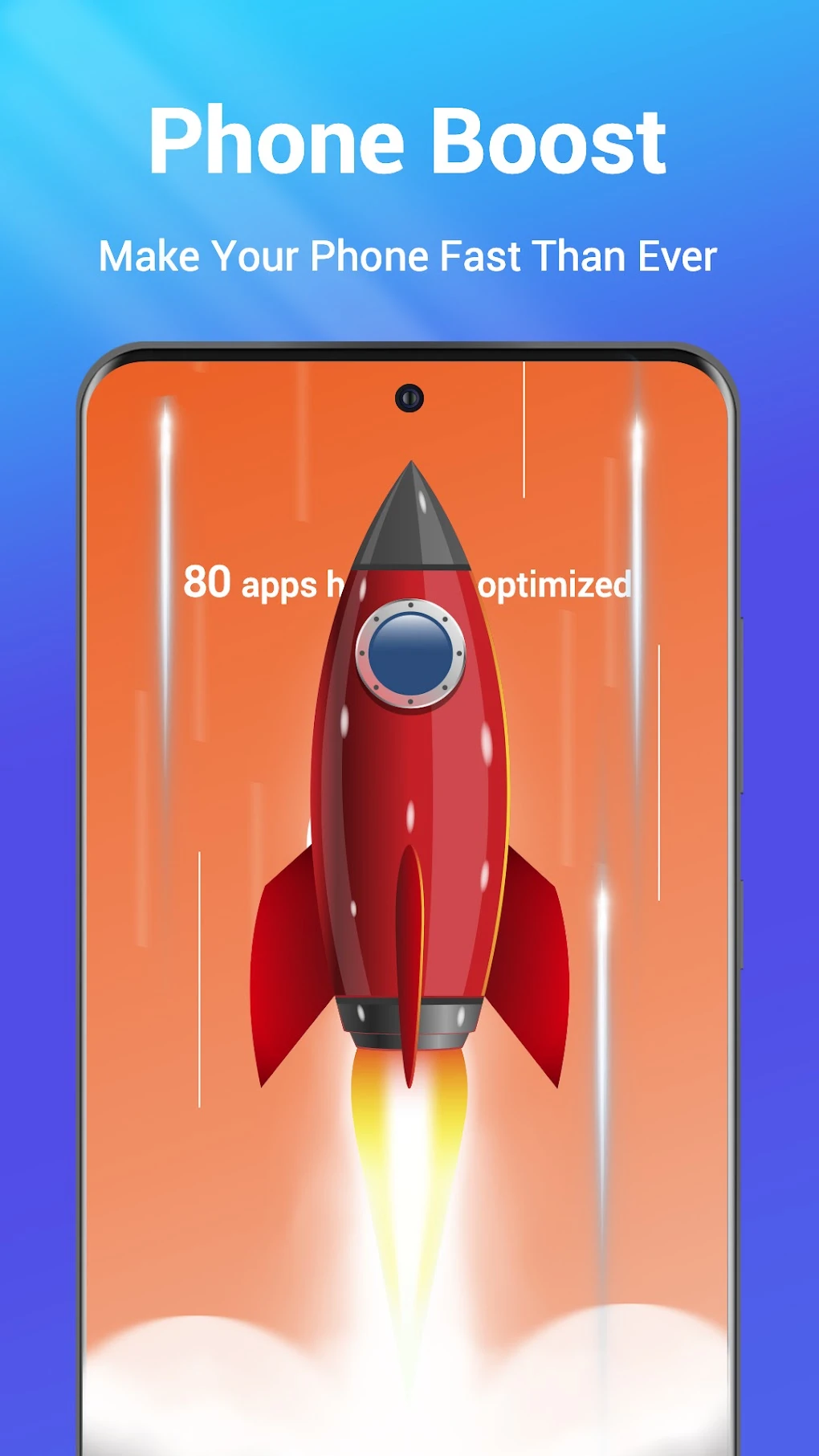
Free antivirus
Scan for viruses in all apps (whether installed or not), block and remove viruses, and protect your phone from viruses and Trojan horses, TrustLook Certified! Protect your privacy with One Booster’s free antivirus engine that supports.
Boost Mobile
One-tap boost helps speed up your phone by freeing up RAM. After boosting your mobile, you can run a speed test to see how fast it is.
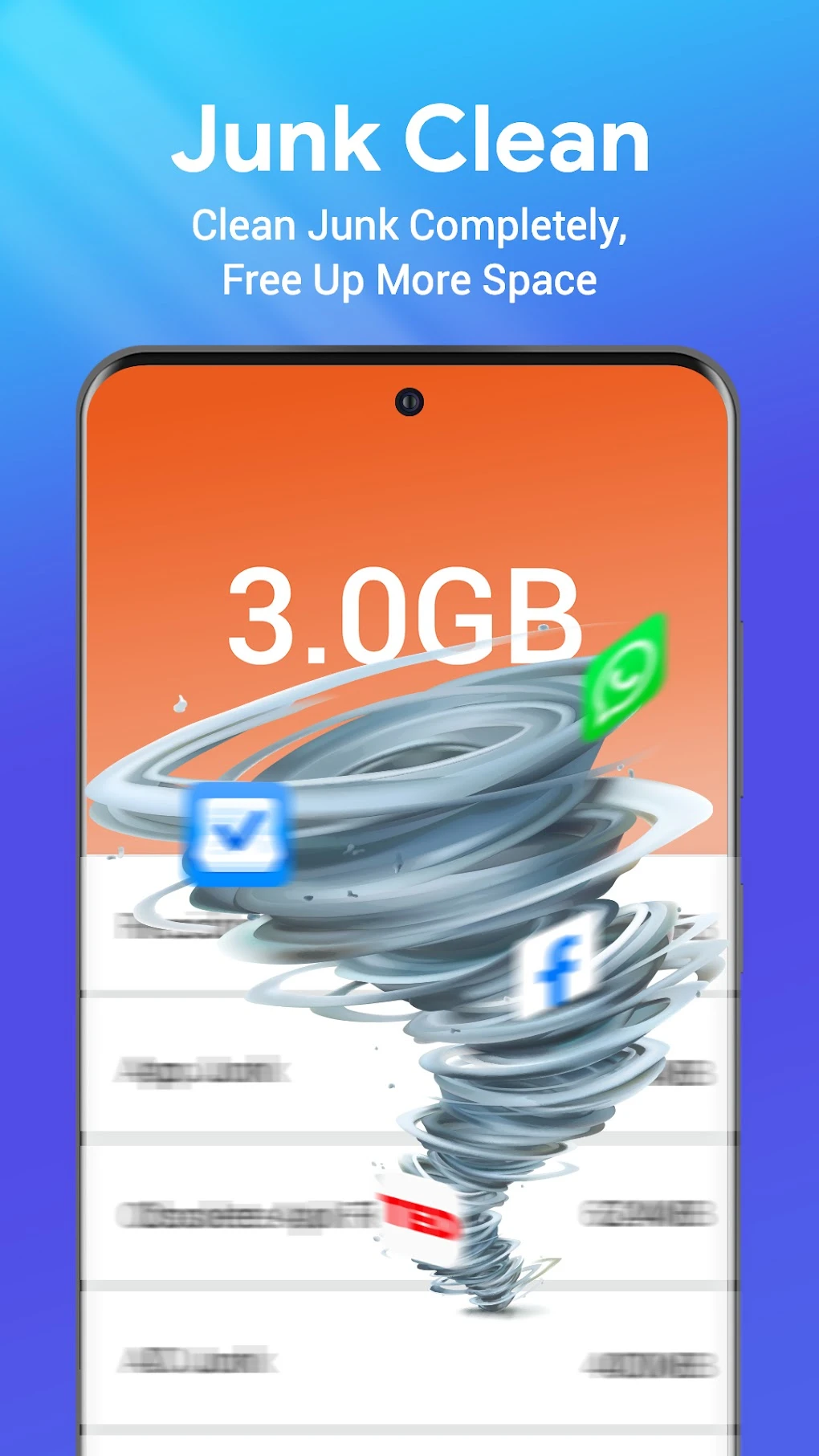
Battery saver
One Booster saves battery power and extends life by hibernating running apps.
CPU cooler
CPU Cooler can lower the CPU temperature of your Android phone with just one tap.

Fast and simple
One Booster’s user interface is simple and intuitive, so it’s user-friendly and you can easily clean up your cache and junk files to free up your phone’s RAM.
One booster can optimize and speed up your Android phone with just one tap. One Booster can also scan your phone for cache and junk files and clean them up to speed up your phone.
One Booster Note:
Personal data such as user name and email address will not be carried over.
All information is stored securely in accordance with our privacy and cookie policies and will not be shared with third parties.

In order for users to enjoy the mobile experience, our app uses accessibility services under certain conditions to enable advanced features and enhance the experience.
One Booster optimizes product and technical details and improves performance through cleaning tasks.
Install One Booster now and enjoy faster phone calls with just one tap!
Profits And Consequences of One Booster Apk
Pros:
- You can download any version of the device directly from a third-party website. No matter what you want to do, you can transfer most versions of the application.
- Unlike the Play Store, the transfer is instant. You don’t have to expect confirmation methods.
- After downloading, you can associate the nurse training APK file in the memory card/system storage. Therefore, uninstall and install the maximum number to prevent downloading One Booster Apk not downloading it
Cons:
- If you download the application from a third-party source, Google may not be able to verify it. Therefore, it will damage your phone.
- Your phone may be damaged by a virus in the APK file.
- The app will not be mechanically updated because it may not be able to access the Google Play store.
You may choose some similar interesting applications, like
Nox Cleaner Booster Master Apk
Fast Cleaner – Speed Booster
What's new
- UI Enhancement
- Bug Resolved
- User-Friendly Interface
- Performance improvement
How to Install One Booster Apk on Android Devices?
- Visit our website, apkroute.com
- Click on the Download button.
- Now go to File Manager/Files on your device & click on the installed app.
- You can download the One Booster Apk by clicking the download button. After the download is complete, you will see the APK in the “Download” section of your mobile browser. Before installing the application on your phone, you need to make sure that third-party applications are allowed on your device.
- Here are the steps to make this possible: Open Menu > Settings > Security > and check for unknown sources to allow your Android device to install apps from sources other than the Google Play store.
- After completing the above operations, go to download in the device browser and click on the file. An installation dialog box will appear, asking for permission, and you can complete the installation process.
- After the installation process is complete, you can use the application.
Frequently Asked Questions
Question: Is this One Booster Apk safe to install on my device?
Answer: Yes, ApkRoute.com is a secure & safe platform. We are allowing you to download the same application from the Google Play Store (of course, ApkRoute.com caches it).
Question: Is our data & identity safe?
Answer: ApkRoute.com guarantees that we are not storing your data. We are also not storing your device’s data.
Question: Can I update One Booster Apk from the Google Play Store when I install the app from ApkRoute.com?
Answer: Yes, you can update applications from Google Play Store.
Final Words!
In conclusion, One Booster Apk has many features. You can use this application to spend your time & enjoy your free time. Download this One Booster Mod Apk from ApkRoute.com, located in Tools. This application was developed by One Dot Moblie Limited. The rating on our website for this app is 3.5 out of 5 stars. Also, this application is rated 4.5 out of 5 on multiple platforms.
You can provide your comments on this website. It will help others to know this One Booster App Review If you wish, you can visit the One Booster PC official website to learn more about this application. This One Booster Latest Version has been downloaded in numbers.
Welcome to visit ApkRoute.com. We believe that you reached your destination to find out about One Booster Antivirus. We are recommending you try other popular apps. To get the latest MOD & Game apps, please subscribe to our Telegram
Thank you for visiting ApkRoute.com!
Images






















