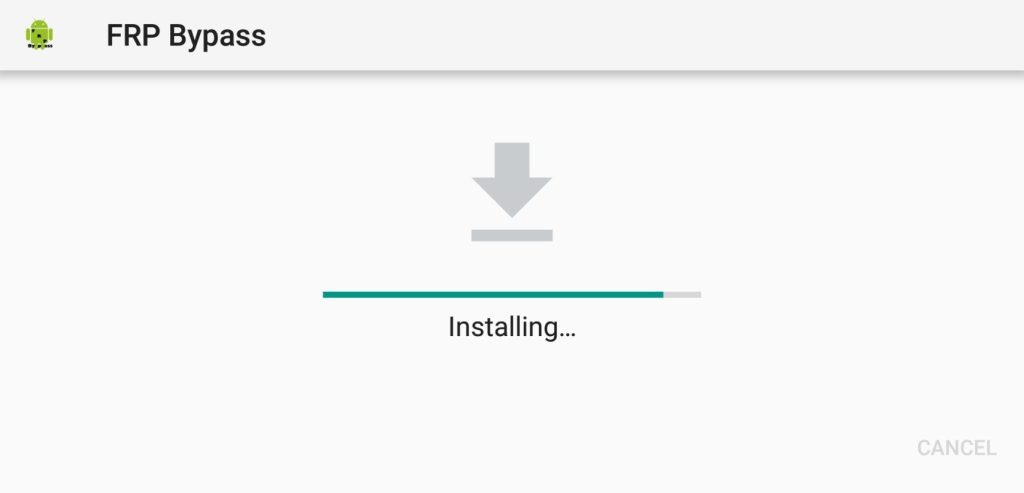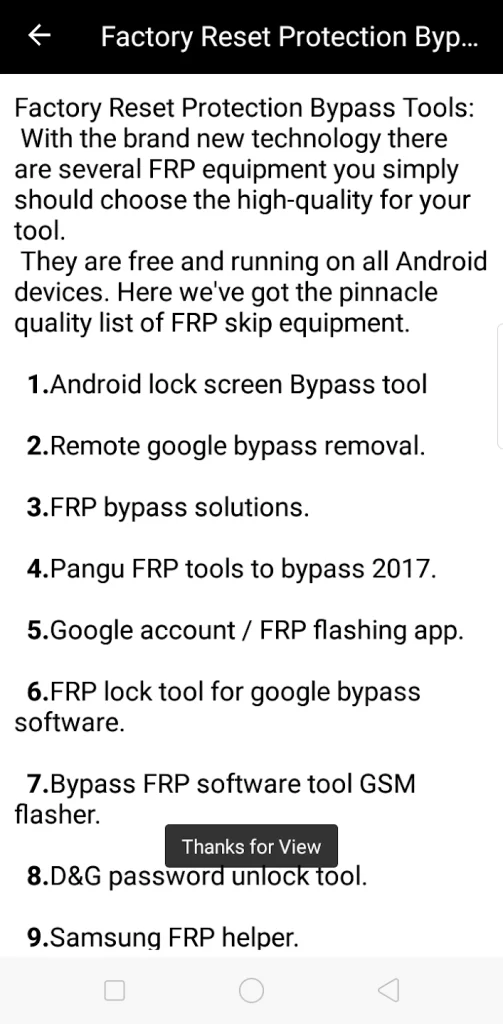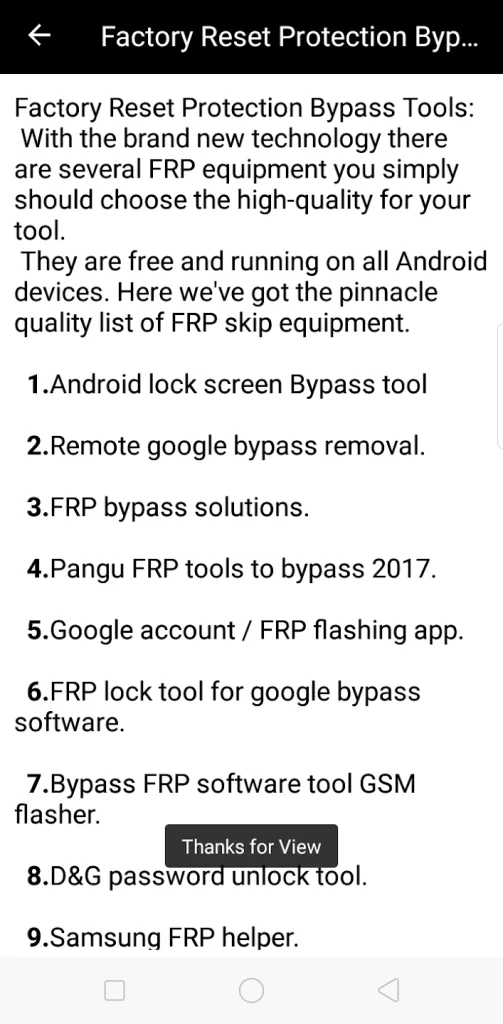FRP Bypass Apk Download Free For Android New Version
| Developer | Kamarkanda Store |
| Updated | 1 March 2024 |
| Size | 5 MB |
| Version | 3.0 |
| Requirements | 4.4 and up |
| Downloads | 17k |
| Get it on | |
Description
About FRP Bypass Apk
FRP Bypass APK is used to bypass FRP (Factory Reset Protection). It helps you access your Android device without entering the password of the Google account that you previously used on this device during the FRP. It also disables factory reset protection, so you can enable it later with a new Google account. This FRP bypass is very important for you if you are using an Android device. So, if you are also looking for an app that helps you access your Android device without entering a Google account, this FRP bypass is perfect for you. Here I have shared the FRP Bypass APK download link, so you can download it from here to use it on your device.
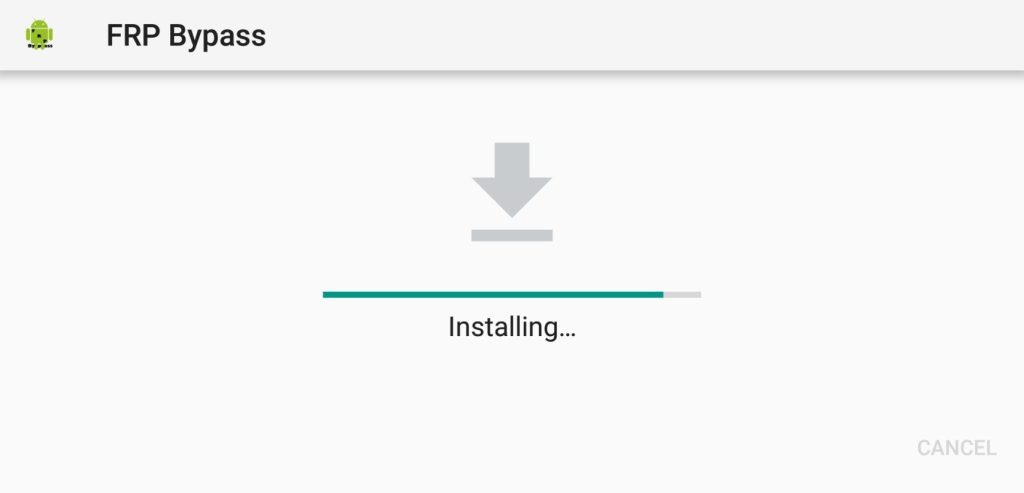
FRP (Factory Reset Protection) is a security patch developed by Google to protect your Android device. When you sign in to a Google account on your new device, it enables FRP by default. If, for some reason, you reset your device, you will need to sign in with that Google account. This is to protect your data from unauthorised users. This is a great feature of FRP. But if you forget the password, you will not be able to access your device. In this case, FRP Bypass is the only option you are left with. There are several ways to bypass FRP. First, disable FRP on the device. Second, reset the device to bypass the verification. And the most popular way is to use the FRP bypass.
Features of FRP Bypass APK
supported by multiple devices
It is supported by many devices. You can use it on almost any device to bypass FRP protection. You don’t need to download different apps for different Android devices. Not only that, but you can use the FRP Bypass Galaxy Tool, or maybe Oppo or other phones. Most Android devices support the use of this application.
No additional app/tool required
All you need is this apk on a USB drive and an OTG cable. No other apps or tools are needed. It is very easy and simple to use. All you will need is the initial download and “probably” you have a laptop and a USB cable. To use this application, you just need to follow a few simple steps.
Bypass FRP in minutes
With this apk, you will be able to bypass the FRP protection lock in minutes. There are no complicated steps. You will be able to bypass all the protections preventing you from accessing the functionalities of your device.
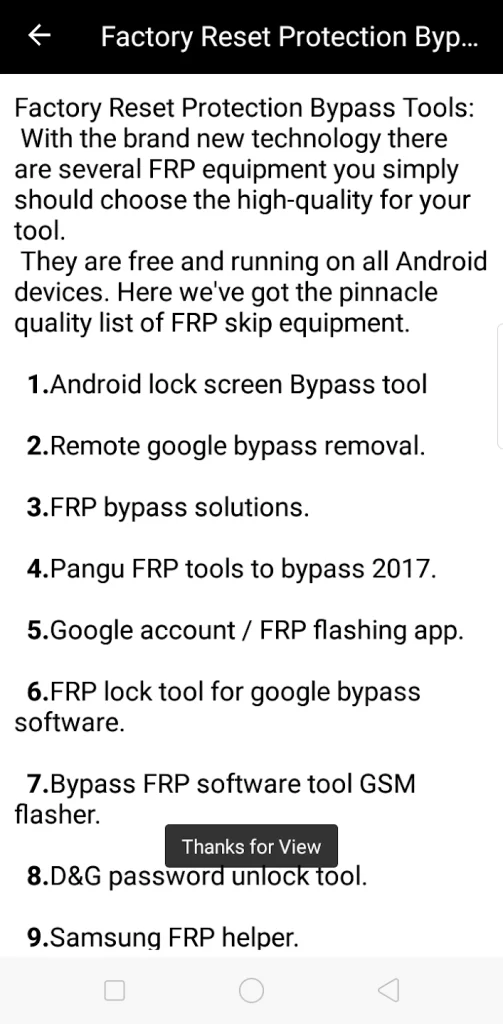
Easy-to-use interface
It has an easy-to-use interface. You can use it easily after installing it on your device. There are no complicated options. Below are full instructions for more tips on how to use Bypass FRP.
An Easy Way to Use FRP Bypass
Download FRP Bypass from here using another device or PC and copy it to the USB drive > Connect the USB drive using OTG to the device you are facing FRP on > After connecting the USB key, File Manager will open Tools. Now go to the folder where you have this app > Open the app and install > Since you are going to install an app from an unknown source for the first time after a hard reset, it will ask for permission > Access the setting and enable installation from the unknown. From source > Now install it again and once the installation is complete, open it > This will open the settings menu. Navigate to the Backup & Reset option > then tap Factory data reset, then Erase everything > tap the Confirm button. This will erase all data from your device > Now you can start using your device with a new Google account.
Pros And Cons of FRP Bypass Mod APK
Pros of the FRP Bypass APK:
- Device Access: It helps users regain access to their Android devices when locked out due to forgotten credentials or factory reset protection.
- Easy to Use: FRP Bypass APK provides a user-friendly interface, making it accessible to users of various technical backgrounds.
- Time-saving: By bypassing FRP, it eliminates the need to go through lengthy procedures or contact customer support to unlock devices.
- Cost-effective: It offers a free alternative to expensive professional services for unlocking Android devices.
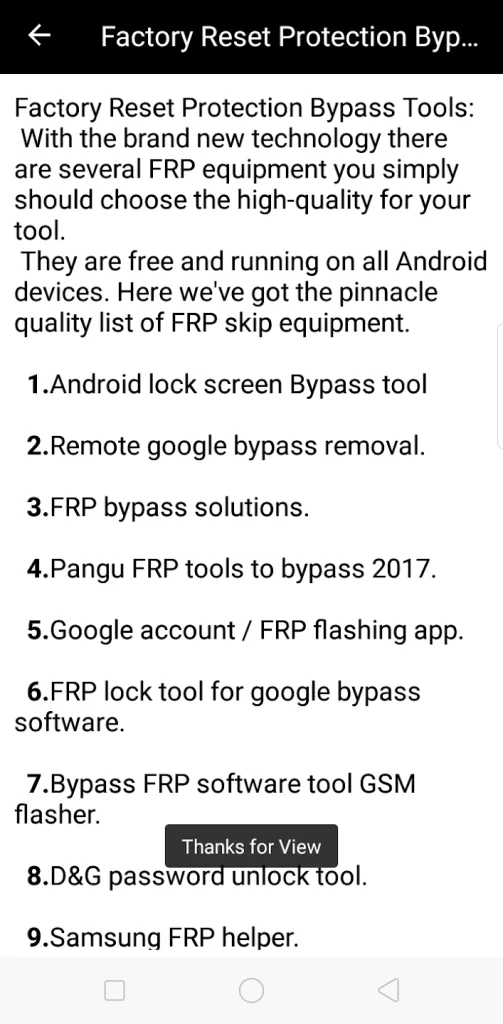
Cons of FRP Bypass APK:
- Security Risks: Bypassing FRP can compromise the security of the device and its data, as it circumvents built-in security measures.
- Voiding Warranty: Using FRP Bypass APK may void the warranty of the device, as it involves modifying system settings and bypassing security protocols.
- Device Compatibility: Not all Android devices are compatible with FRP Bypass APK, which limits its effectiveness for certain models or software versions.
- Technical Knowledge: Some users may require technical expertise to successfully bypass FRP, which can be challenging for less tech-savvy individuals.
You may choose some similar interesting applications like
Miga World Apk
TC Lottery Mod Apk
91 Club Apk
What's new
- UI Enhancement
- Bug Resolved
- User-Friendly Interface
- Performance improvement
Images