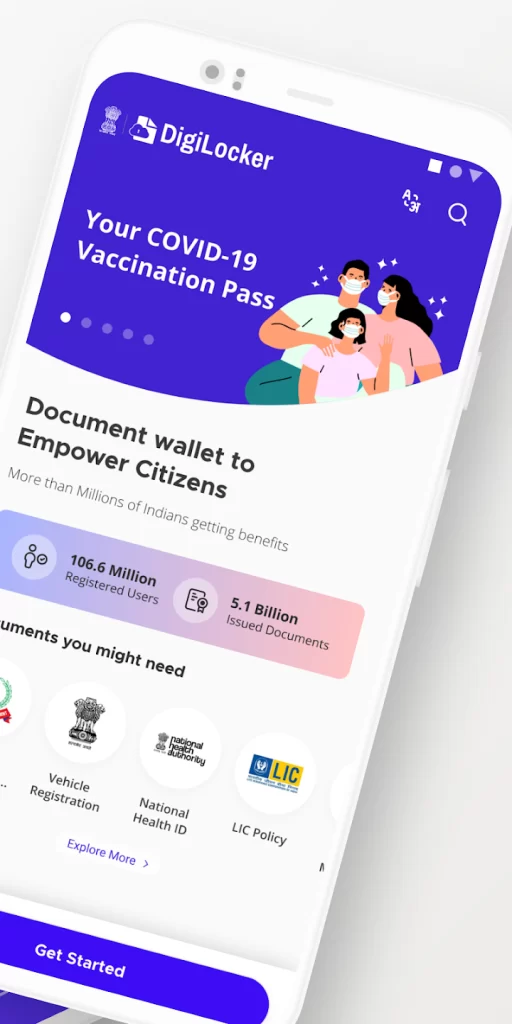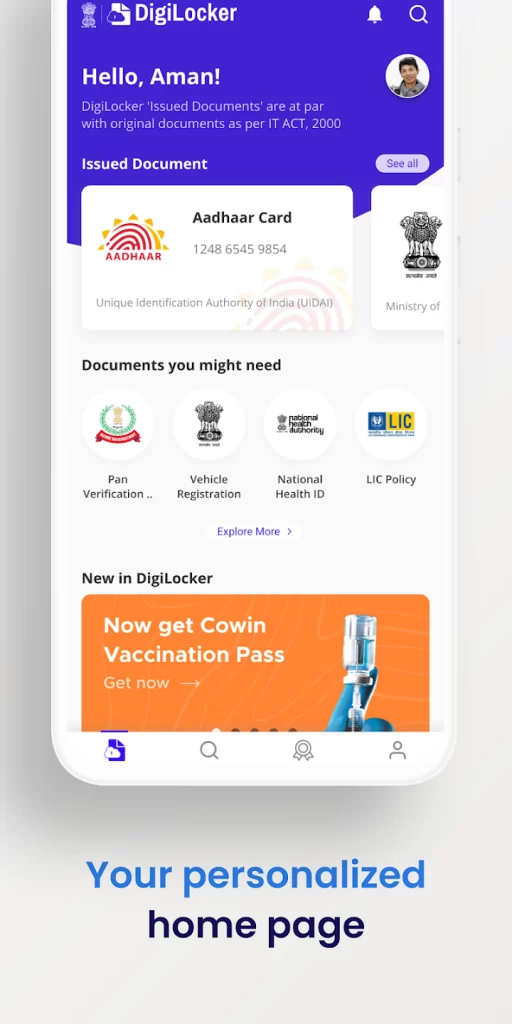DigiLocker Apk Free For Android New Version 2023
| Developer | National eGovernance Division |
| Updated | 28 Feb 2024 |
| Size | 25 MB |
| Version | 7.3.9 |
| Requirements | Android 6.0 and up |
| Downloads | 40k |
| Get it on | |
Description
DigiLocker Apk is an important initiative under Digital India, the flagship program of the Government of India to transform India into a digital society and knowledge economy. Focused on the idea of paperless governance, DigiLocker is a platform to digitally issue and verify documents and certificates, eliminating the use of physical documents. The DigiLocker website can be accessed at https://digitallocker.gov.in/.
Now you can access your documents and certificates from your DigiLocker on your mobile devices.

DigiLocker Apk is a mobile application that offers a secure and convenient way to store and manage important documents digitally. Developed by the Government of India, this app aims to eliminate the need for physical copies of documents such as Aadhaar card, driving license, PAN card, educational certificates, and more. Users can simply upload their documents to the app and access them anytime, anywhere. With strong encryption and Aadhaar-based authentication, DigiLocker ensures the privacy and security of the stored documents. This user-friendly app provides a seamless experience for individuals to access their essential documents whenever they require them, making it a valuable tool for digital empowerment and reducing paperwork.
Features of DigiLocker Apk
- Secure Document Storage: DigiLocker apk provides a safe and encrypted environment to store your important documents digitally, eliminating the risk of loss or damage.
- Government-Verified Service: As a government initiative, DigiLocker apk allows you to store and access government-issued documents like Aadhaar card, PAN card, driving license, and more with authenticity.
- Mobile Accessibility: Enjoy the convenience of accessing your documents anytime, anywhere, using the DigiLocker apk on your mobile device.
- Paperless Transactions: DigiLocker apk enables you to digitally sign documents, making it easier to carry out online transactions and eliminating the need for physical paperwork.
- Organized and Searchable: Easily organize and categorize your documents within DigiLocker apk, making it simple to locate and retrieve them when needed.
- Share Documents Digitally: Share documents securely and quickly with others through DigiLocker apk, reducing the need for physical copies and enabling efficient collaboration.
- Integration with Issuers: DigiLocker apk integrates with various government departments, educational institutions, and other organizations, making it seamless to receive and store digital documents directly.
- Data Privacy and Security: DigiLocker apk ensures the privacy and security of your documents with advanced encryption technology, protecting your sensitive information from unauthorized access.
- Easier Authentication: With DigiLocker apk, you can conveniently authenticate your identity and access services without the hassle of presenting physical documents.
- Environmentally Friendly: By embracing DigiLocker apk, you contribute to a greener planet by reducing paper waste and promoting a sustainable, eco-friendly approach to document management.
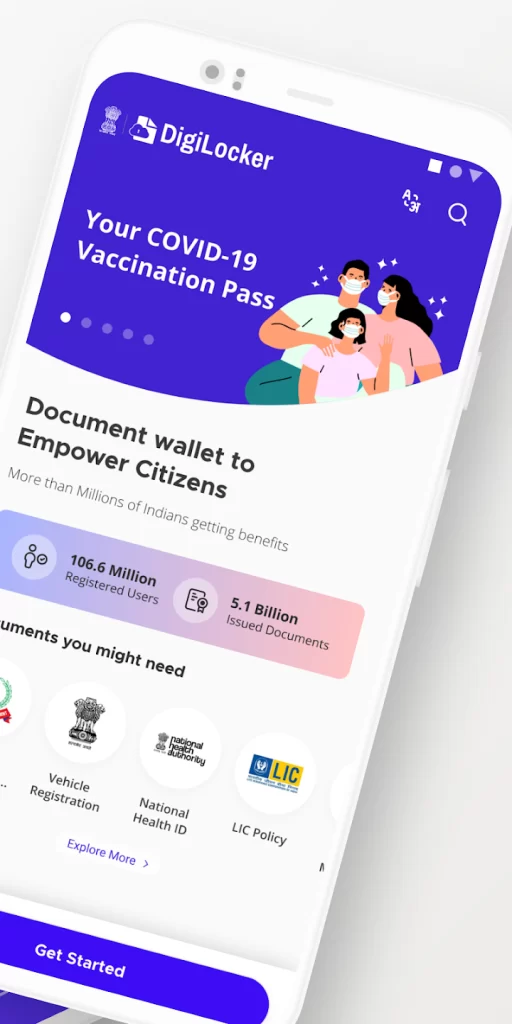
Pros And Cons of DigiLocker Mod Apk
Pros of DigiLocker apk:
- Convenience: Easy access to important documents anytime, anywhere through a mobile app.
- Government Integration: Ability to store and access government-issued documents with authenticity.
- Paperless Solution: Promotes a paperless society by reducing physical paperwork.
- Enhanced Security: Documents are stored securely with encryption, reducing the risk of loss or damage.
- Digital Transactions: Enables digital signing of documents, making online transactions smoother.
- Organizational Efficiency: Documents can be organized and categorized for easy retrieval.
- Collaboration and Sharing: Facilitates secure sharing of documents with others, promoting efficient collaboration.
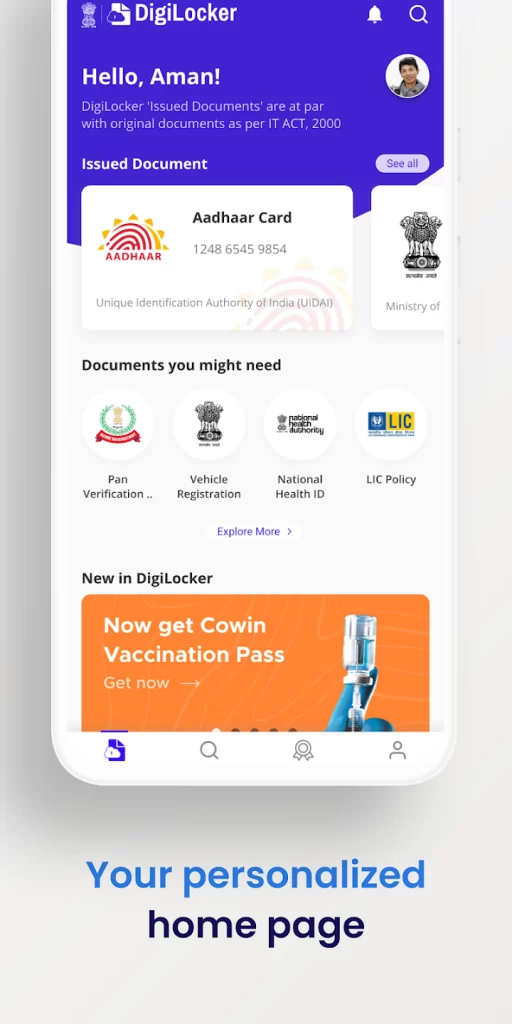
Cons of DigiLocker apk:
- Internet Dependency: Requires an internet connection to access and upload documents.
- Limited Acceptance: Not all organizations and institutions may accept or integrate with DigiLocker for document submission.
- Technical Issues: Users may encounter occasional technical glitches or app-related issues.
- Accessibility Challenges: Users with limited digital literacy or access to smartphones may find it difficult to use DigiLocker effectively.
- Privacy Concerns: Users may have concerns about the privacy and security of their personal data stored in DigiLocker.
- Dependency on Government Services: Relies on the government’s infrastructure and support, which may affect service availability and reliability.
You may choose some similar interesting applications like
ACMarket Apk
Google Gemini Apk
SoSoMod Apk
What's new
- UI Enhancement
- Bug Resolved
- User-Friendly Interface
- Performance improvement
Images