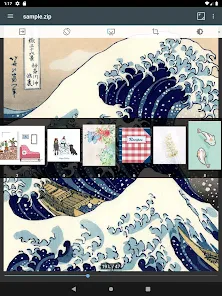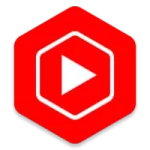ComicScreen Apk: Best Comic Viewer Free for Android
InstSoftUpdated
8 Feb 2024Size
39.6 MBVersion
2247Requirements
Android 5.0+Downloads
1M+Get it on
Description
About ComicScreen Apk
ComicScreen APK is an application for reading comics directly on your Android smartphone or tablet. It’s great for reading your favorite comics, regardless of whether they are compressed (ZIP, RAR, CBZ, or CBR) or split into images (JPEG, GIF, PNG, BMP).
ComicScreen’s Image Viewer has some very interesting features that can be easily found in the bar at the top of your screen. For example, with just one click, you can correct the color of the page you are on or change it to black and white. You can also easily zoom in, change the direction of text, or share images.
ComicScreen is a powerful Android comic reader and image viewer. It has a user-friendly interface, some cool features, and overall great visuals.
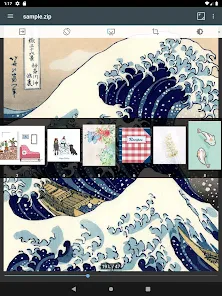
Features of ComicScreen Apk
- Wide Format Support: ComicScreen can handle a variety of file formats, including JPG, PNG, GIF, PDF, ZIP, RAR, CBZ, and CBR. This means you can read almost any comic or manga file without needing to convert it.
- Intuitive User Interface: The app boasts a user-friendly interface that makes navigating through your comic collections seamless and enjoyable.
- Image Enhancement: It includes tools to enhance image quality, allowing you to adjust brightness, contrast, and saturation to improve your reading experience.
- Easy Organization: ComicScreen offers organizational features that let you sort your comics by folder, making it easier to find the series or issue you’re looking for.
- Bookmarking: You can bookmark pages to easily return to your last reading spot, making continuous reading sessions hassle-free.
- Double-Page Spread Viewing: For those comics that are best enjoyed across two pages, ComicScreen supports double-page spread viewing to capture the full impact of the artwork.
- Zoom and Pan: The app allows for easy zooming and panning, enabling detailed viewing of comic art and text without losing clarity.
- Offline Reading: Once comics are downloaded or transferred to your device, you can read them without an internet connection, perfect for on-the-go entertainment.
- Customizable Reading Options: Users can customize reading directions (left to right, right to left) to match the original layout of manga or comics, enhancing the authenticity of the reading experience.
- File Management: Beyond just a reading app, ComicScreen also serves as an efficient file manager for your comic files, allowing you to move, delete, and manage comics within the app.
Pros And Cons of ComicScreen APK
Pros:
- Versatile File Compatibility: ComicScreen APK supports a wide array of file formats (JPG, PNG, GIF, PDF, ZIP, RAR, CBZ, and CBR), ensuring hassle-free access to your favorite comics.
- User-Friendly Interface: With an intuitive design, navigating through your comic collection becomes a breeze, even for young readers.
- High-Resolution Viewing: Enjoy comics in crystal-clear detail with the app’s high-quality image rendering, offering an immersive reading experience.
- Offline Accessibility: Downloaded comics are accessible offline, making it ideal for on-the-go reading without the need for a constant internet connection.
- Customizable Display Options: Tailor your reading experience by adjusting brightness, contrast, and other display settings, ensuring optimal comfort in any environment.

Cons:
- Limited Platform Availability: As of now, ComicScreen APK is exclusively available for Android users, potentially leaving out iOS or other device users.
- Learning Curve for Advanced Features: While basic functions are easy to grasp, some advanced features may take time to explore and fully understand.
- Dependency on File Quality: The app’s performance is contingent on the quality of comic files; lower-quality files may not showcase the app’s capabilities to their fullest extent.
Frequently Asked Questions
1. What is ComicScreen Apk?
ComicScreen Apk is a mobile application designed for Android users, offering a seamless platform to read and enjoy digital comics and manga on their devices.
2. How do I download ComicScreen Apk?
To download ComicScreen Apk, visit the official app store on your Android device, search for “ComicScreen,” and click on the download button. Once installed, you’re ready to explore your favorite comics.
3. Is ComicScreen Apk free to use?
Yes, ComicScreen Apk is free to download and use. You can access a wide range of features without any subscription fees.
4. Can I play comics on ComicScreen Apk?
While you can’t “play” comics in the traditional sense, you can easily read and navigate through them using the app’s user-friendly interface. Simply open a comic, swipe or tap to turn pages, and immerse yourself in the story.
5. Are there any subscription plans for ComicScreen Apk?
No, ComicScreen Apk does not require any subscriptions. All features are available for free, allowing users to enjoy their favorite comics without any additional costs.
6. How do I access premium features on ComicScreen Apk?
ComicScreen Apk does not have premium features or a paid version. All functionalities, including customization options and file compatibility, are accessible to all users without any payment requirements.
7. Can I use ComicScreen Apk offline?
Yes, once you download your favorite comics, you can read them offline without an internet connection. This feature is perfect for enjoying comics on the go or in areas with limited connectivity.
8. How do I customize the display settings on ComicScreen Apk?
To customize display settings, open the comic you’re reading, and look for the settings icon. Here, you can adjust brightness, contrast, and other settings to enhance your reading experience.
9. Are there in-app purchases in ComicScreen Apk?
No, ComicScreen Apk does not have in-app purchases. The app is entirely free, offering a seamless and ad-free reading experience without any hidden costs.
10. Is ComicScreen APK suitable for children?
Yes, ComicScreen APK is suitable for children and users of all ages. Its user-friendly interface and diverse comic options make it a great choice for young readers exploring the world of digital comics.
Conclusion
Dive into a world of captivating comics seamlessly with ComicScreen APK. With a user-friendly interface designed for all ages, this Android app brings your favorite stories to life. Boasting a stellar rating and rave reviews from millions of users, it’s no wonder it has garnered over 1 million. ComicScreen APK, created by InstSoft, guarantees an immersive and ad-free experience. Whether you’re a seasoned comic enthusiast or a curious reader, this app promises endless adventures. Join the community of happy readers—download ComicScreen APK today for a comic-reading experience like never before!
You can provide your comments on this website. It will help others to know about this ComicScreen APK.
Welcome to visit ApkRoute.com. We believe that you reached your destination to find out about ComicScreen APK. We are recommending you try other popular apps.
To get the latest MOD and game apps, please subscribe to our Telegram group.
Thank you for visiting ApkRoute.com!
See more similar apps:
You may choose some similar interesting applications, like
Images