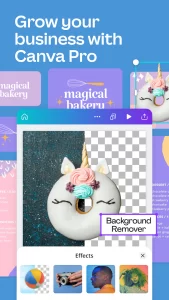Canva Apk App For Android Free New Version 2022
| Developer | Canva |
| Updated | 29 March 2024 |
| Size | 25 MB |
| Version | 2.182.1 |
| Requirements | 5.0 and up |
| Downloads | 1M+ |
| Get it on | |
Description
About Canva Apk
Canva APK is a free photo editor and video editor, an all-in-one graphic design app. Create stunning social media posts, videos, cards, flyers, photo collages and more. Stand out with one-tap animations and fun music for your Instagram stories and video collages.
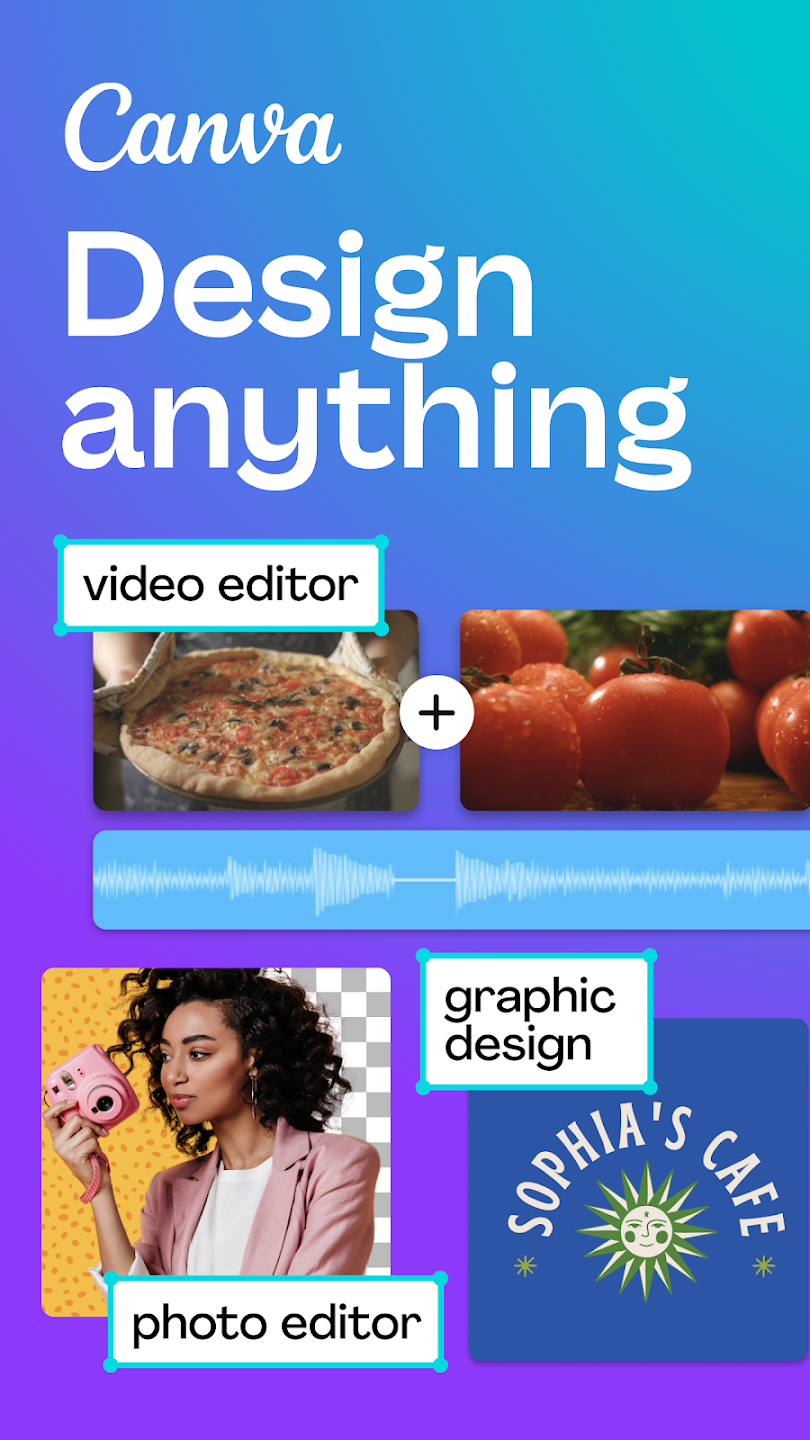
No design experience or expertise? No problem! From photo editor to collage maker to logo maker, Canva is a simple tool that makes designing easy for anyone in the world.
Features of Canva Apk
Thousands of templates—endless creative possibilities
Get inspired and get started with thousands of customizable templates
Funny Facebook Posts, Instagram Layout, Instagram Post Maker, IG Stories, and Mood Board
Promote your business or event with professionally designed invitations, flyers, gift certificates and more
Showcase your products with our logo maker
Visualize your data with sophisticated presentation templates and slideshow makers
Photo Editor: Free to use, no ads, no watermark
Image app for easy photo cropping, flipping and editing
Adjust Brightness, Contrast, Saturation, Tint, Blur, and more.
Autofocus for background blur and subject sharpening
Complement your style with beautiful filters and effects (retro, pixelate, liquify, etc.).
Add text to photos and add tons of stickers
Funny Photo Grid & Photo Collage Maker: Smoothly design on a small screen without distracting ads
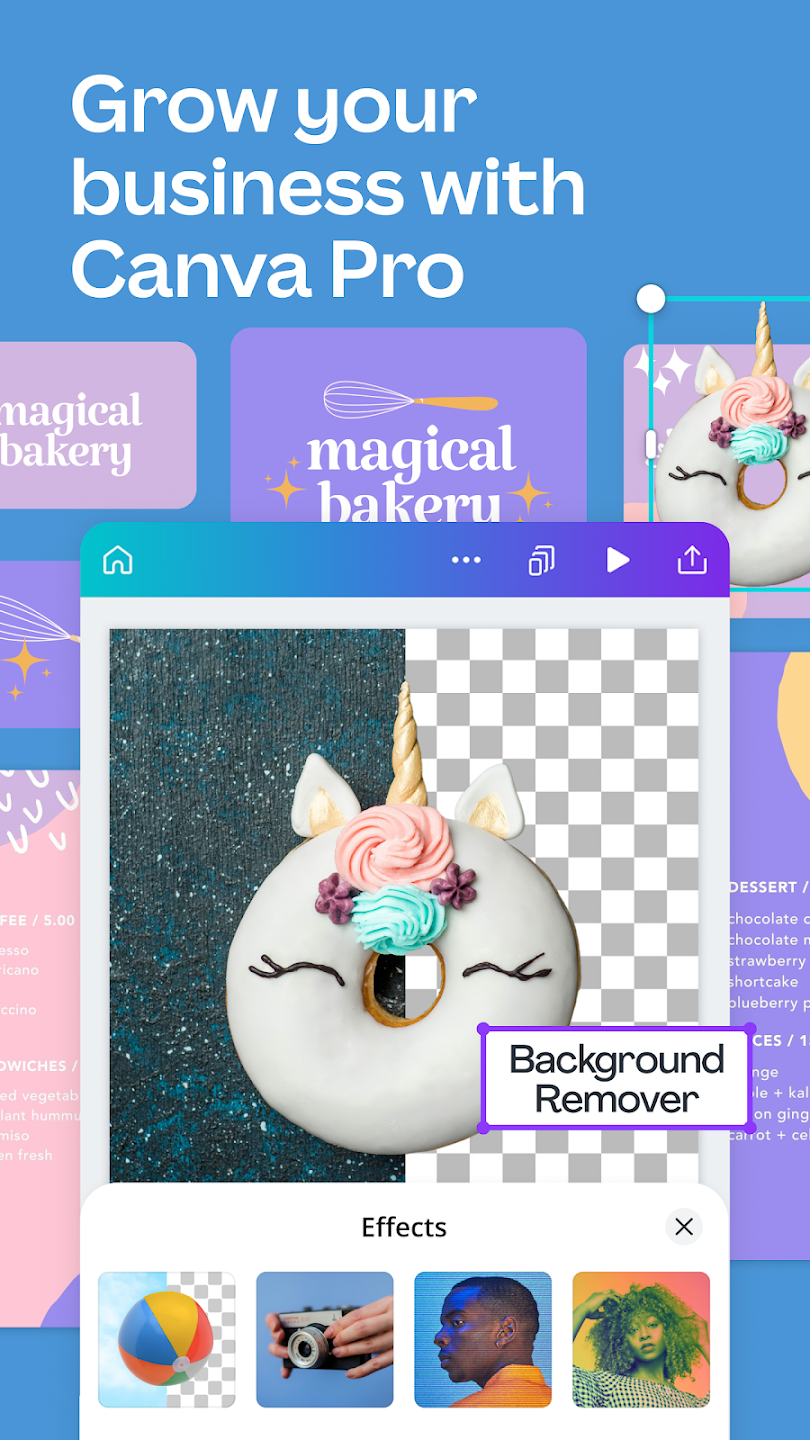
Video Editor: Create amazing videos in just a few taps
Create professional videos on your mobile phone
Trim, cut and split video layouts and audio tracks
Crop, resize and flip videos and images to any size
Move still images with one-tap animations and page transitions
Overlay multiple audio tracks for music, sound effects and narration
You can also use the video editor as a video collage maker and slideshow maker.
Social Media Blockbusters with Trending Content
- Find thousands of templates for Instagram, TikTok, Facebook, Twitter, YouTube, Snapchat, LinkedIn, and more.
- Use the Scheduler [Canva Pro] to queue up your planned posts on Instagram.
- Play with photo editor for Instagram layout thumb-stop
Use it as an attractive thumbnail or ad banner.
Photo Grid, easy collage maker and video editor to make collages

Huge Stock Library: Over 2 Million Assets Available
The Complete Package: All the Elements You Need Are Here
Over 2 million royalty-free images
Thousands of unwatermarked stock videos
Over 25,000 pre-licensed audio and music tracks
Add text to photos with 500+ fonts and effects (curve, neon, etc.).
Graphic design elements – pictures, stickers, photo frames, and more.
Beautifully animated charts, graphs and tables from any data
Smart Mockups: See your designs on shirts and posters
Visualize your product design to make it look professional
High-resolution mockups for mobile phones, laptops, posters and other displays
Order gifts and prints for business travelers, mugs and apparel
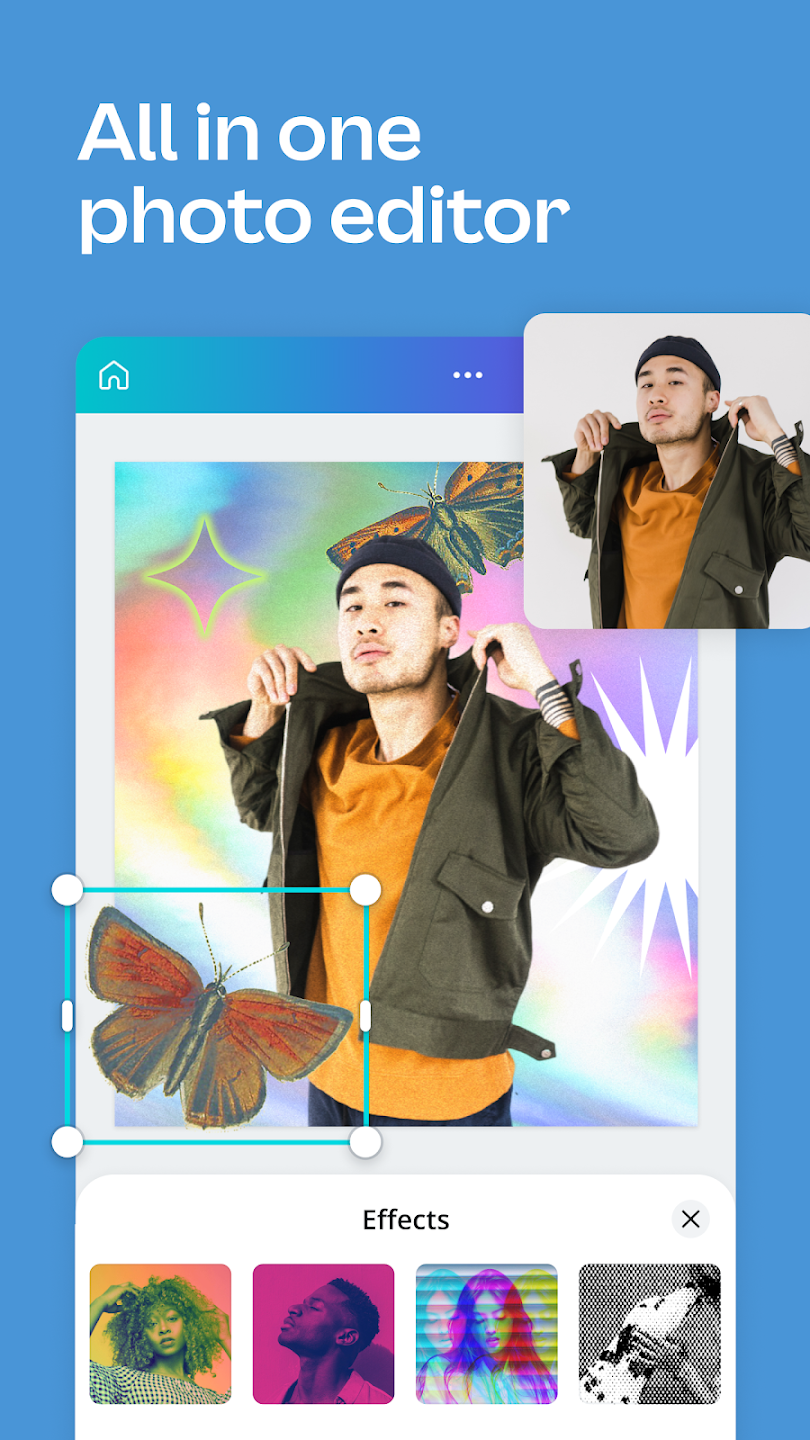
Real-time collaboration with anyone on any device
Edit team projects and presentations anytime, anywhere
Start designing on mobile and finish on desktop seamlessly
Collaborate with your team in real-time, leave comments and apply changes
CANVA PRO: Get more content for a lower monthly fee
Access premium templates, images, video, audio and graphic design elements
One-click background remover
Magic Resize – Quickly resize your project to fit your photo or video layout
Brand Kit – Stay branded with consistent logos, fonts and colors
Scheduled to be published on Instagram, Facebook, etc.
design for all
Personal: layout design for creative and commercial purposes such as Instagram templates, resumes, and photo collages.
Entrepreneur: Grow your business with our Logo Creator, Video Editor, Poster Maker and more.
Students and Teachers: Connect with beautiful presentations and worksheets
Social media manager and content creator: Create consistent visual and mood boards for your brand with our photo editor and collage maker
Profits And Consequences of Canva Apk
Pros:
- You can download any version of the device directly from a third-party website. No matter what you want to do, you can transfer most versions of the application.
- Unlike the Play Store, the transfer is instant. You don’t have to expect confirmation methods.
- After downloading, you can associate the nurse training APK file with your memory card/system storage. Therefore, uninstall and install the maximum number to prevent Canva APK not downloading it
Cons:
- If you download the application from a third-party source, Google may not be able to verify it. Therefore, it will damage your phone.
- Your phone may be damaged by a virus in the APK file.
- The app will not be mechanically updated because it may not be able to access the Google Play store.
You may choose some similar interesting applications, like
AR Drawing Mod Apk
DaVinci Apk
Anime AI Apk
NeonArt Photo Editor Apk
You may choose some similar interesting applications, like
Airbrush Apk
VSCO Apk
What's new
- UI Enhancement
- Bug Resolved
- User-Friendly Interface
- Performance improvement
Images