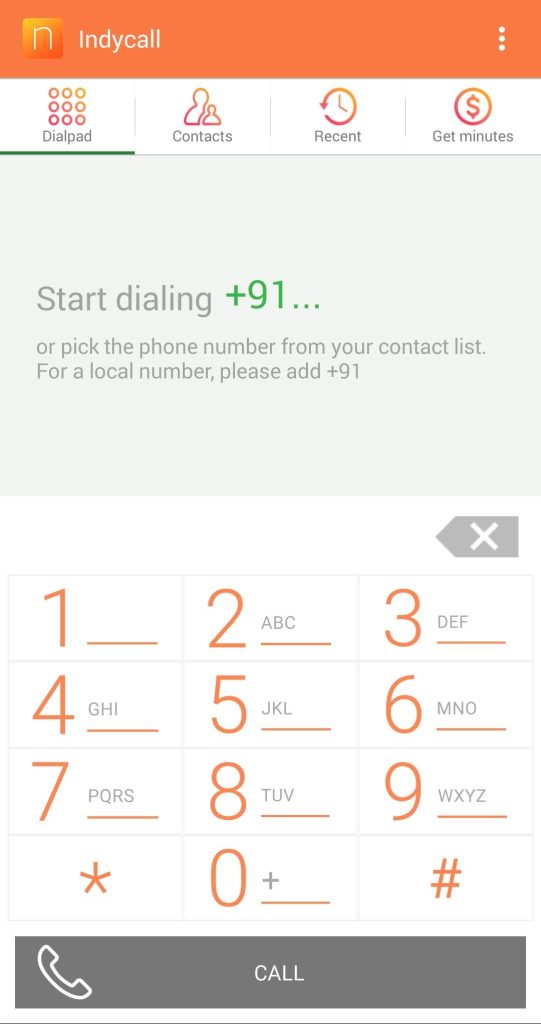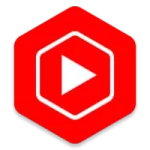IndyCall Apk: Make Free Calls Anywhere Effortlessly – Get Now, Free for Android
v1.16.63
Download links
How to install IndyCall Apk: Make Free Calls Anywhere Effortlessly - Get Now, Free for Android?
1. Tap the downloaded APK file.
2. Before installing the application on your phone, you need to make sure that third-party applications are allowed on your device.
Here are the steps to make this possible: Open Menu > Settings > Security > and check for unknown sources to allow your Android device to install apps from sources other than the Google Play store.
3. After completing the above operations, Go to the downloaded folder from the device browser and click on the file.
4. Touch install.
5. Follow the steps on the screen.
Report this app
What's new
- Improved call quality:
- Experience even clearer and more reliable international calls with enhanced audio quality.
- Optimised User Interface:
- Enjoy a refreshed and more intuitive interface, ensuring a seamless and user-friendly calling experience.
- Bug fixes and performance boosts:
- We've squashed pesky bugs to make your IndyCall experience smoother than ever, coupled with performance optimisations for optimal functionality.
- Faster Connectivity:
- Connect to your global contacts faster with improved connection speeds for swift and efficient calls.
Images