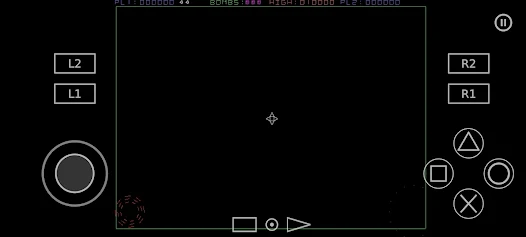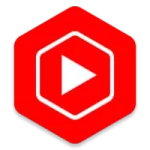Ultimate Gaming: AetherSX2 APK for Seamless Experience
1.041
Download links
How to install Ultimate Gaming: AetherSX2 APK for Seamless Experience?
1. Tap the downloaded APK file.
2. Before installing the application on your phone, you need to make sure that third-party applications are allowed on your device.
Here are the steps to make this possible: Open Menu > Settings > Security > and check for unknown sources to allow your Android device to install apps from sources other than the Google Play store.
3. After completing the above operations, Go to the downloaded folder from the device browser and click on the file.
4. Touch install.
5. Follow the steps on the screen.
Report this app
What's new
- UI Enhancement
- Bug Resolved
- User-Friendly Interface
- Performance improvement
Images